Deploy Apple seamlessly
into your learning environment
Apple School Manager
Easy to use, easy to deploy
A simple web-based portal, Apple School Manager deploys iPad and Mac in school, set up devices, get apps and books, and enable teachers with tools to create engaging learning experiences. Every action from one place with Apple School Manager.


Shared iPad
One iPad for multiple users
Shared iPad enables multiple students to use the same iPad while ensuring a personal learning experience and keeping each student’s data separate and secure.
Classroom
Guide learning, share work, and manage devices
Classroom lets teachers manage nearby iPad devices. They can open apps and links to guide students through a lesson, send and receive documents with everyone in the class, and view iPad screens to keep an eye on student work.


Schoolwork
Simplify daily workflow
Schoolwork enables teachers to share and receive instructional materials, review student progress, provide instant feedback and personalise instruction. Students have one place to see assignments, submit their work and check their progress
Deploy Apple
in Education.

Integrating iPad and Mac made easy
Prepare your institute
Apple School Manager is a simple, web-based portal that helps IT administrators deploy iPad and Mac in schools. With a plethora of Apps services, you can create engaging learning experiences — all from one place. Learn more about deploying Apple School Manager.
Integrate with the existing system
With federated authentication in Apple School Manager, it’s now easier than ever to integrate iPad and Mac into your existing environment using your school’s Microsoft Azure Active Directory credentials.
Build an individualized experience
Students and teachers have access to 200GB of free iCloud Storage along with Pages, Keynote, and Numbers. Students get an individualized experience on the iPad while teachers can use Schoolwork to hand out assignments and follow student progress, helping them tailor instruction to each student’s needs. And importantly, their personal data will stay private and secure. Know more about how you can enable teachers to integrate Apple devices into their teaching.
Set up devices
Whether one-to-one iPad environment or a shared iPad model, with Apple School Manager and your mobile device management (MDM) solution, you can easily automate device setup. Wirelessly configure settings and restrictions according to your school’s requirements, then assign devices to students, teachers, or class groups. Know more about how you can configure devices with MDM solution
Use devices in the classroom
With devices in the hands of students, it’s important for teachers to use the right tools that create great learning experiences. iPad and Mac fit exactly into your school’s existing productivity workflows, with native support for other apps. Know more about Classwork and Schoolwork apps.
Deploying devices made easy
Turn vision into action with Brilyant
To turn our vision of building a culture of innovation into reality, India’s trusted Apple Authorised Enterprise Reseller, Brilyant works with Apple to deliver valuable, hassle-free, and effective solutions.

Helping customer across the globe
We are here to help
Get in touch with our in-house experts to find the right solution for your IT Infrastructure.

